How-to-deploy-your-first-software
This is a how2, to get started on deplying your software
Project maintained by aau-datsw Hosted on GitHub Pages — Theme by mattgraham
Logging into the server
If you are on windows, i recommend you to install a Ubuntu subsystem, where there’s a bash terminal. It’s a windows store app
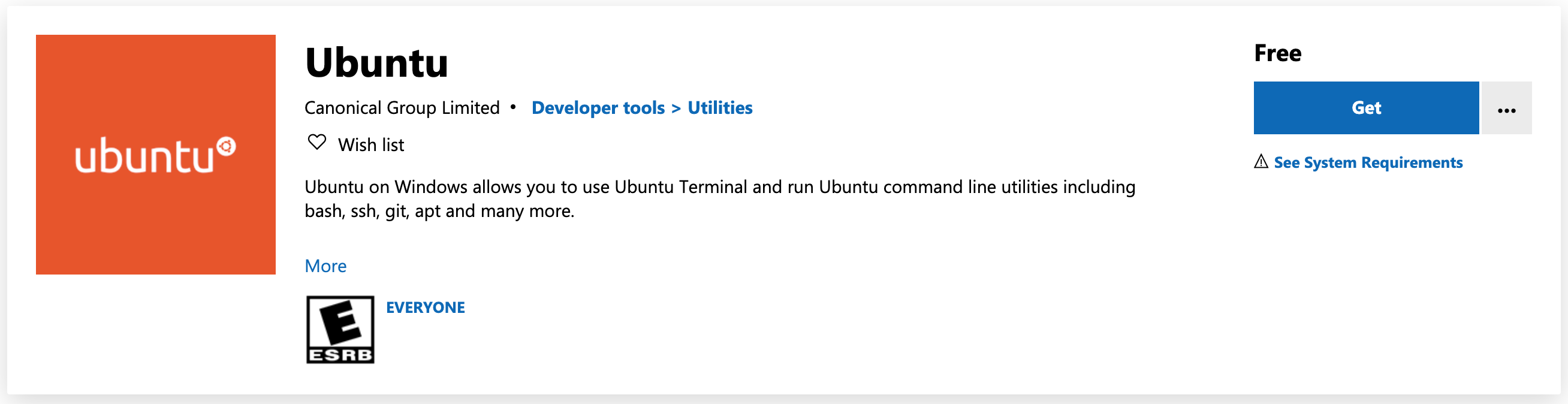
The server is essentially just a computer running somewhere in Frankfurt that we can log into. We currently have one user, root, and we have received a password in our email. We will log into the server using SSH, which really just enables us to access the server’s terminal through our own.
From your terminal, enter the following:
ssh root@YOUR_IP_ADDRESS
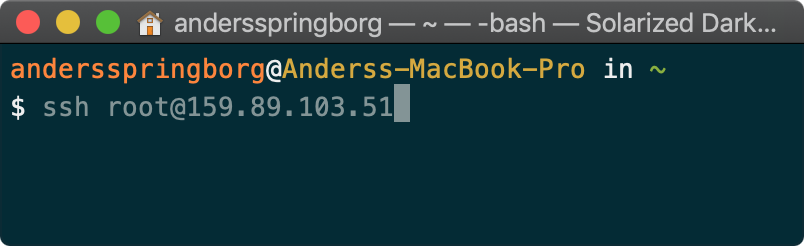 … and enter your provided/or chosen password.
Your provided password is a one-time only password, so you will have to enter you own.
… and enter your provided/or chosen password.
Your provided password is a one-time only password, so you will have to enter you own.
If you get a popup like this, just type yes and press enter. It adds this server to a folder called known_host.
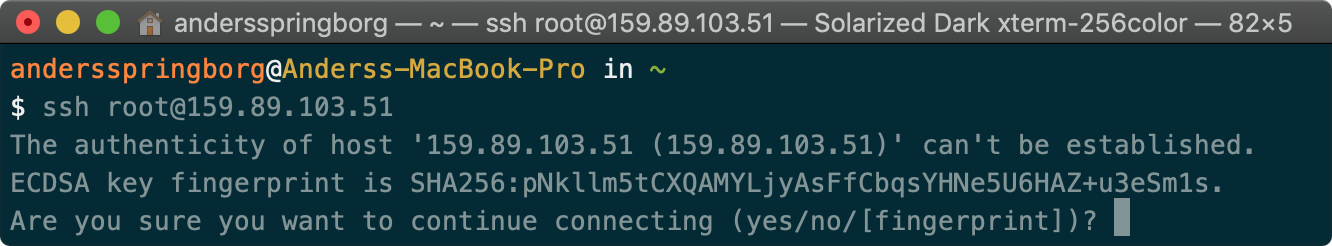
- Enter the password DigitalOcean gave you (the one you just used)
- Enter your own new password
- Enter your own new password again
- You are now running the terminal on your server! Which will look like the picture on left, or with my a color theme like on the left
| Standard | Colored |
|---|---|
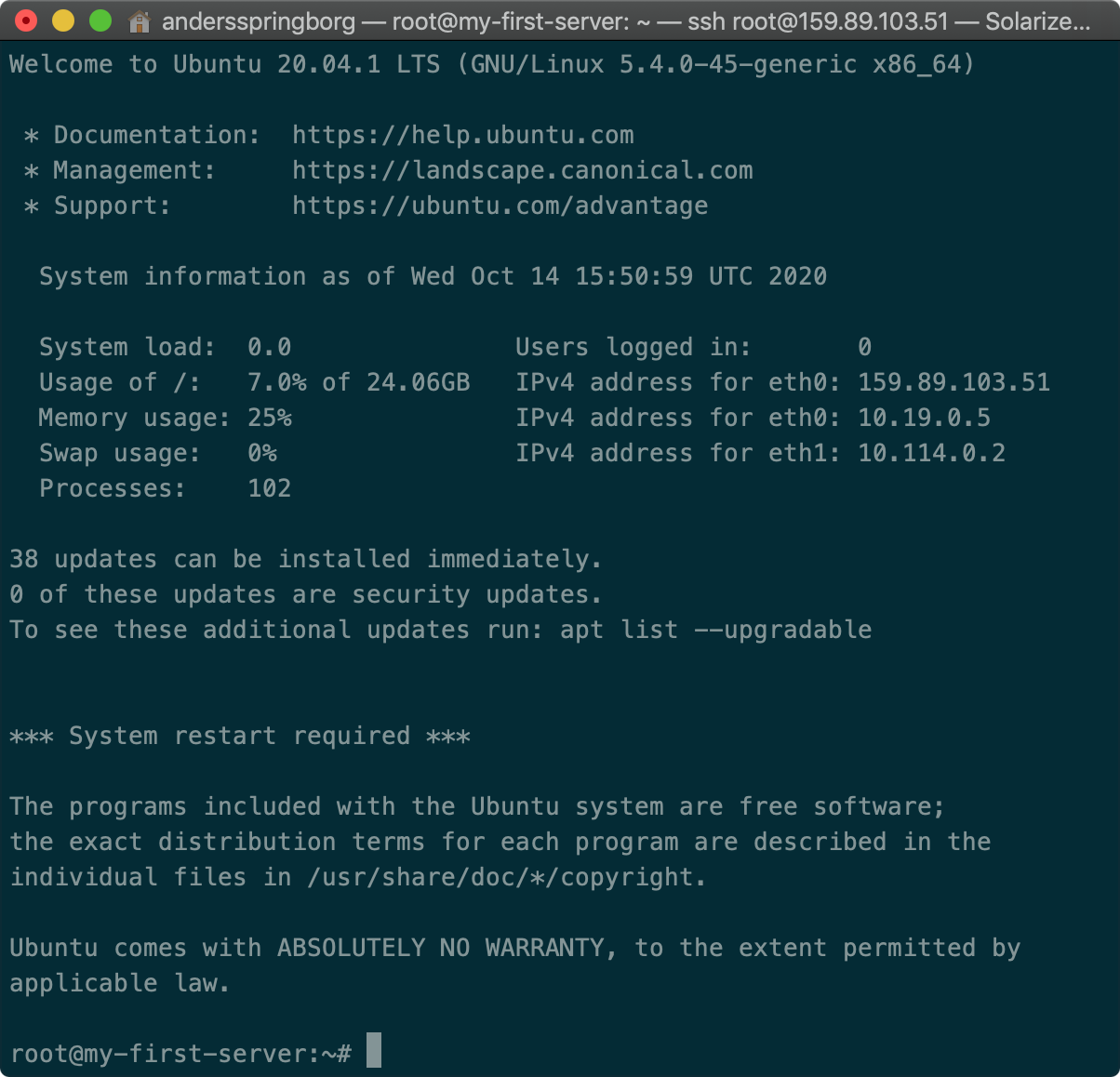 |
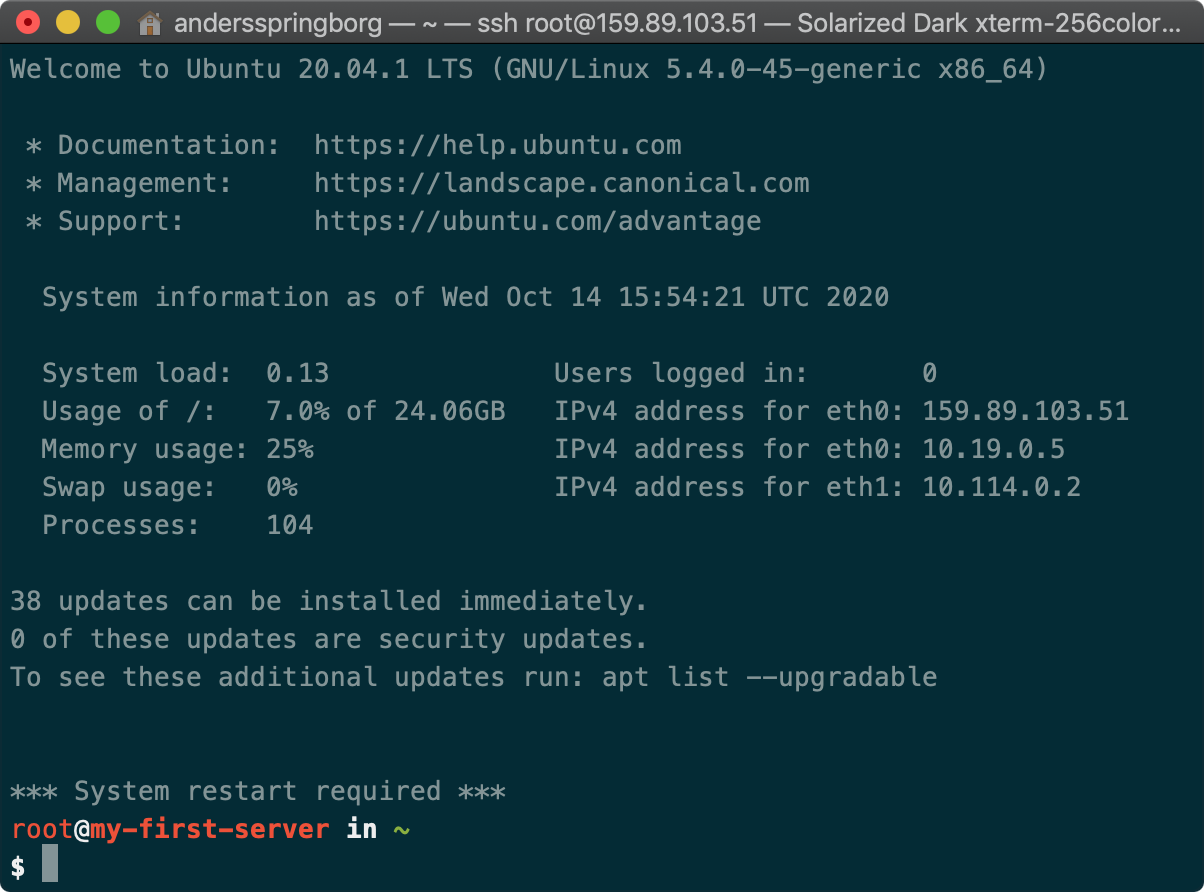 |
If you run ls, you will see that nothing is there yet. Let’s make a folder for our coming server architecture.
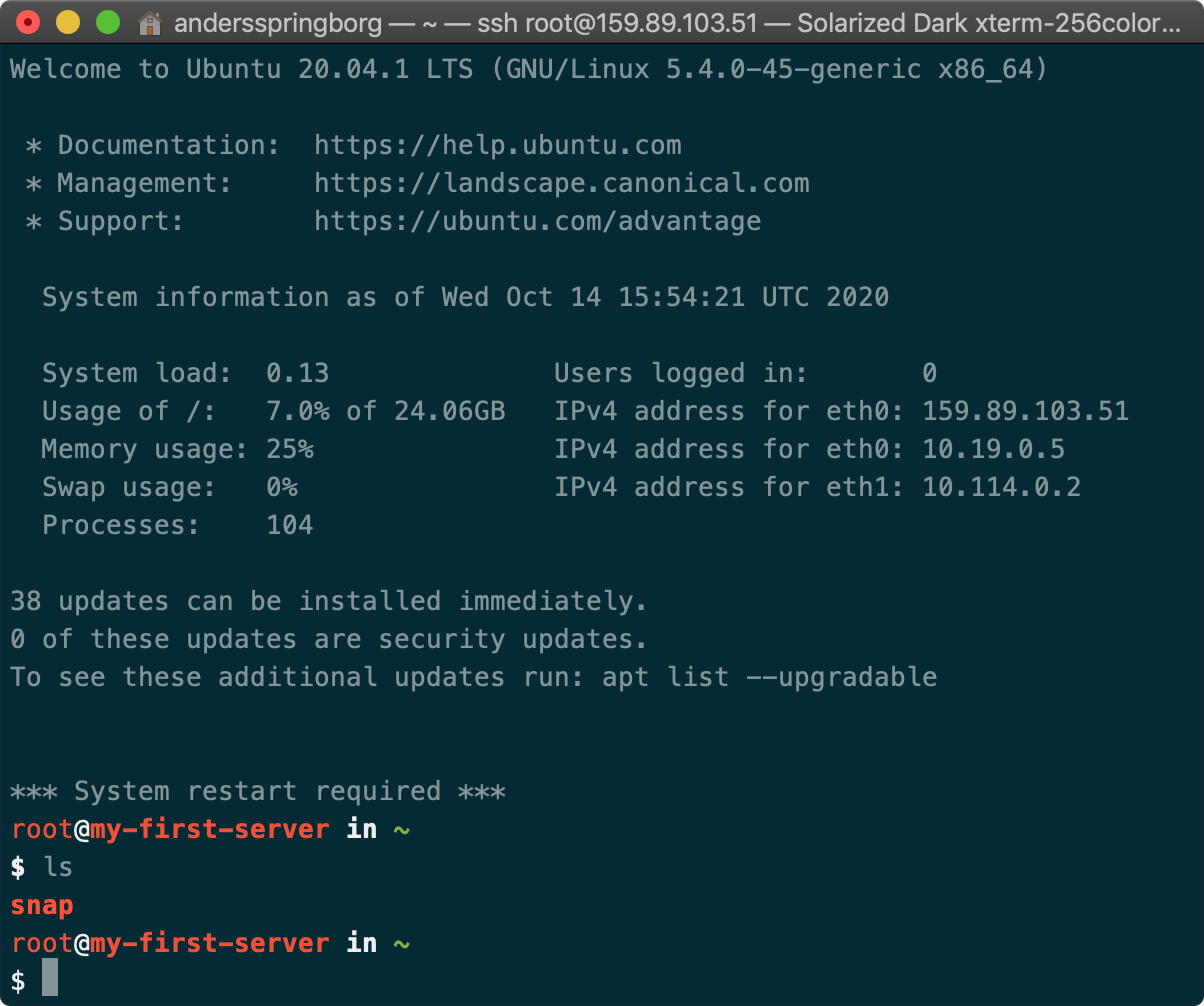
Create the file we just made, just on the server this time. Run nano my-file.txt and put some content in there. Save and quit and run ls:
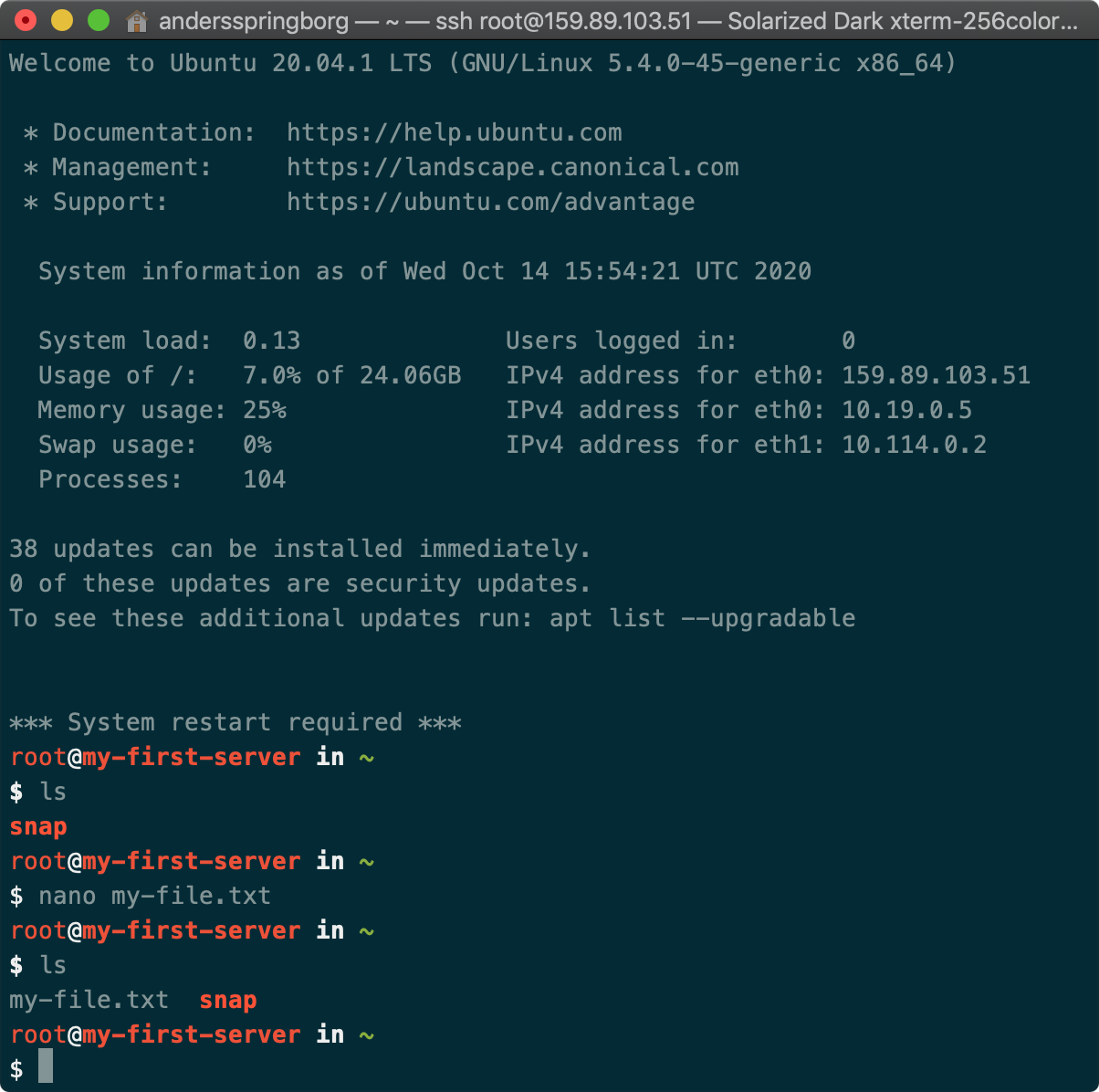
You are now logged into your remote server!