How-to-deploy-your-first-software
This is a how2, to get started on deplying your software
Project maintained by aau-datsw Hosted on GitHub Pages — Theme by mattgraham
Working with the terminal
Open a terminal app on your computer. This is where you will be doing all server-side work.
Just to give an intuition of how this is going to work, try typing ls and press enter. You should see a listing of folders and files.
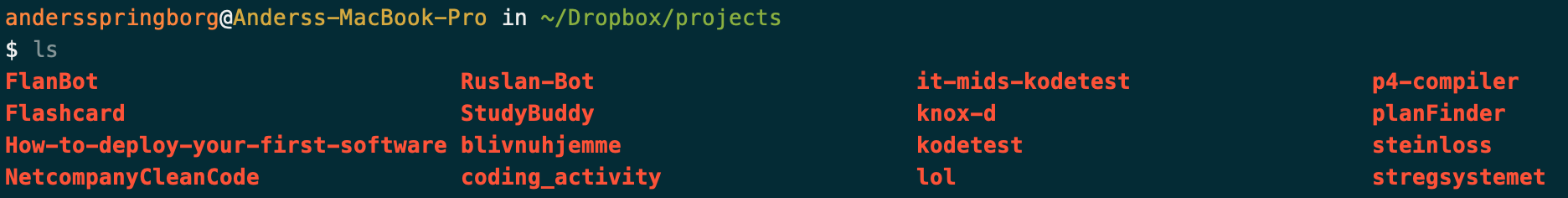
From here, we can navigate in and out of folders, open files, and much more. To move into the folder How-to-deploy-your-first-software, simply type cd How-to-deploy-your-first-software:
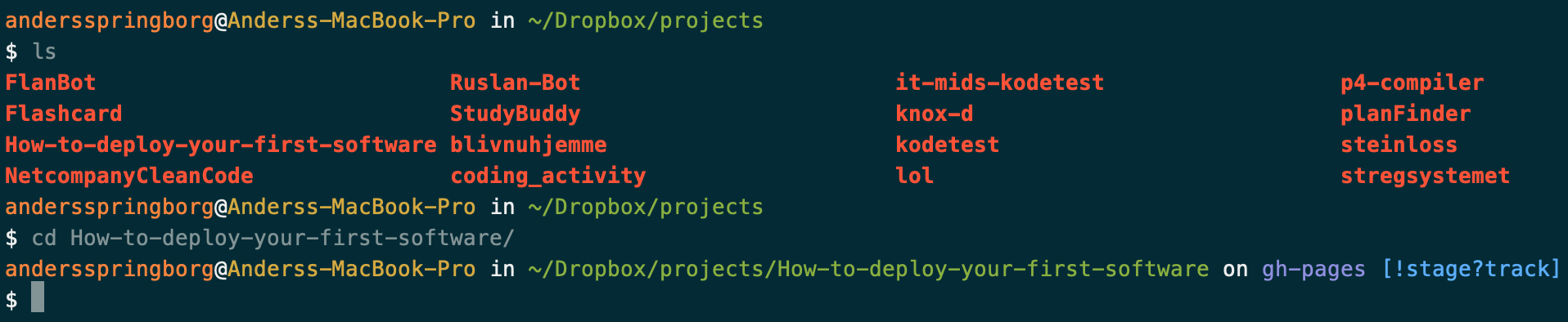
Typing ls again gives you the contents of the How-to-deploy-your-first-software folder:
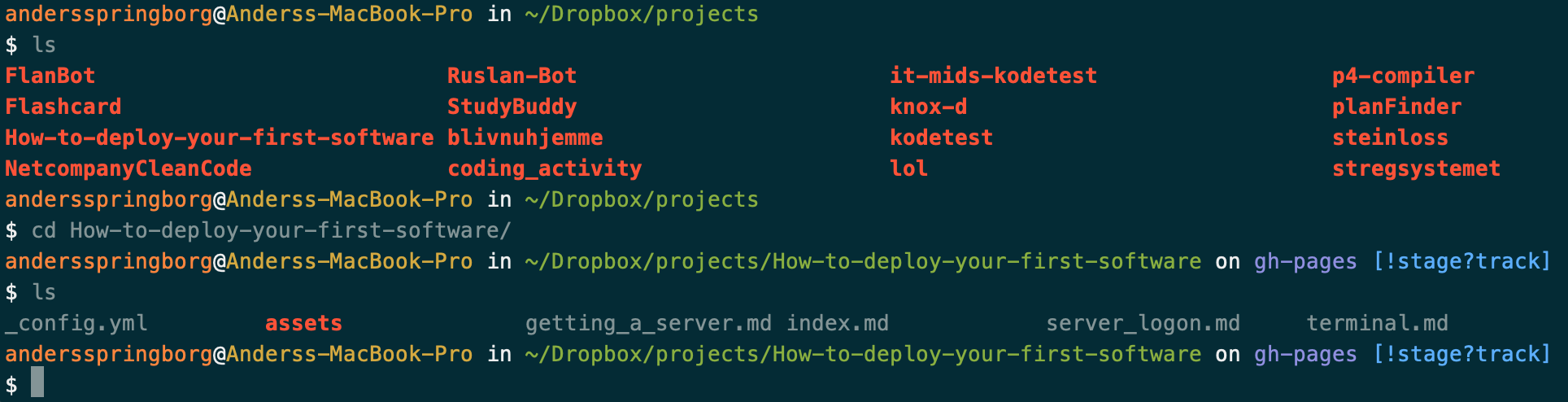
To create a new file, type nano my-file.txt, and the following will appear:

Write some stuff in here. This is practically the same as opening the file in Notepad or any other editor, we are just doing it directly in the terminal with nano.
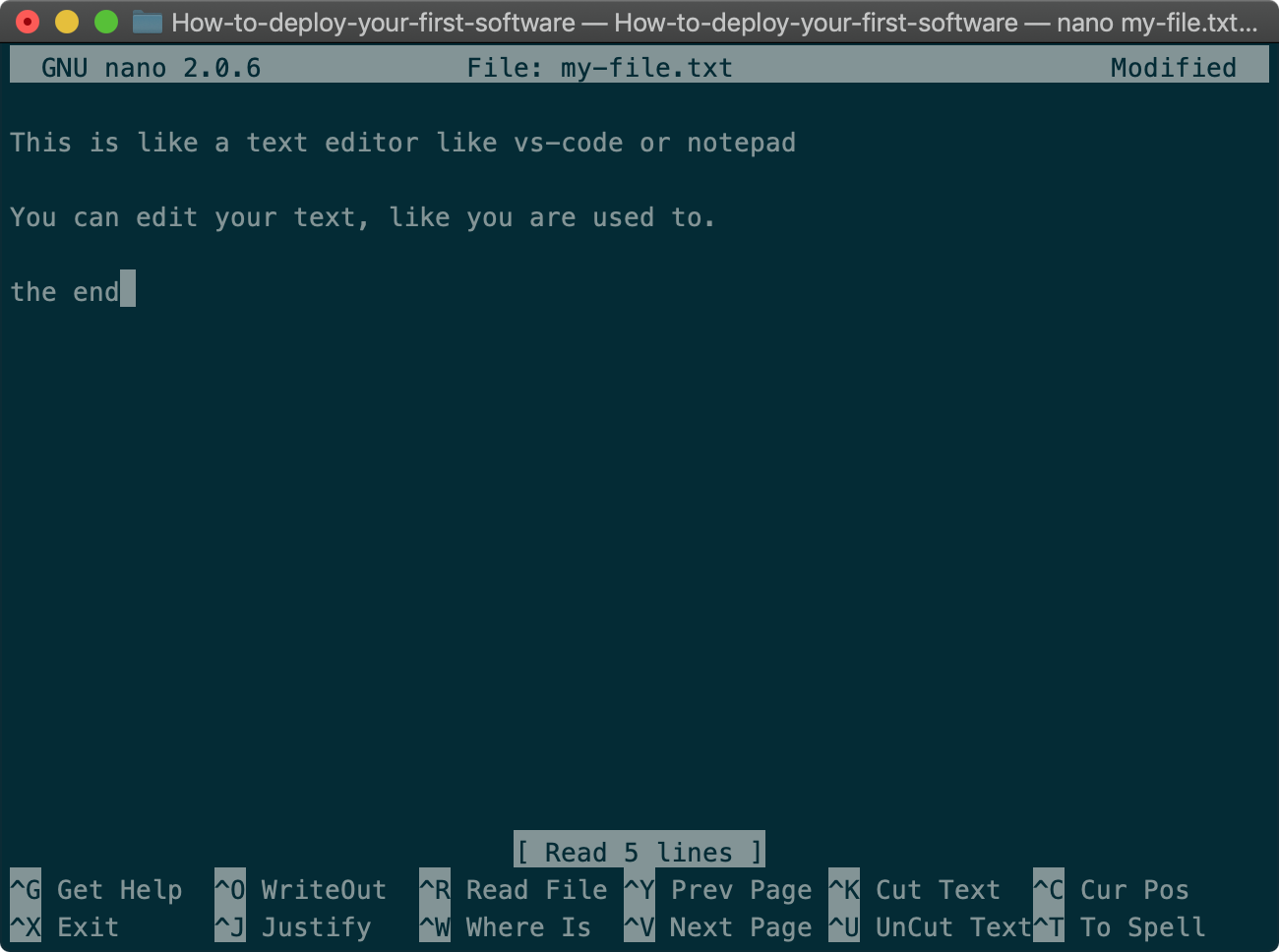
To save the file, press CTRL + X. This will exit the file, and it will ask whether you want to save the changes or not. Press Y and then Enter.
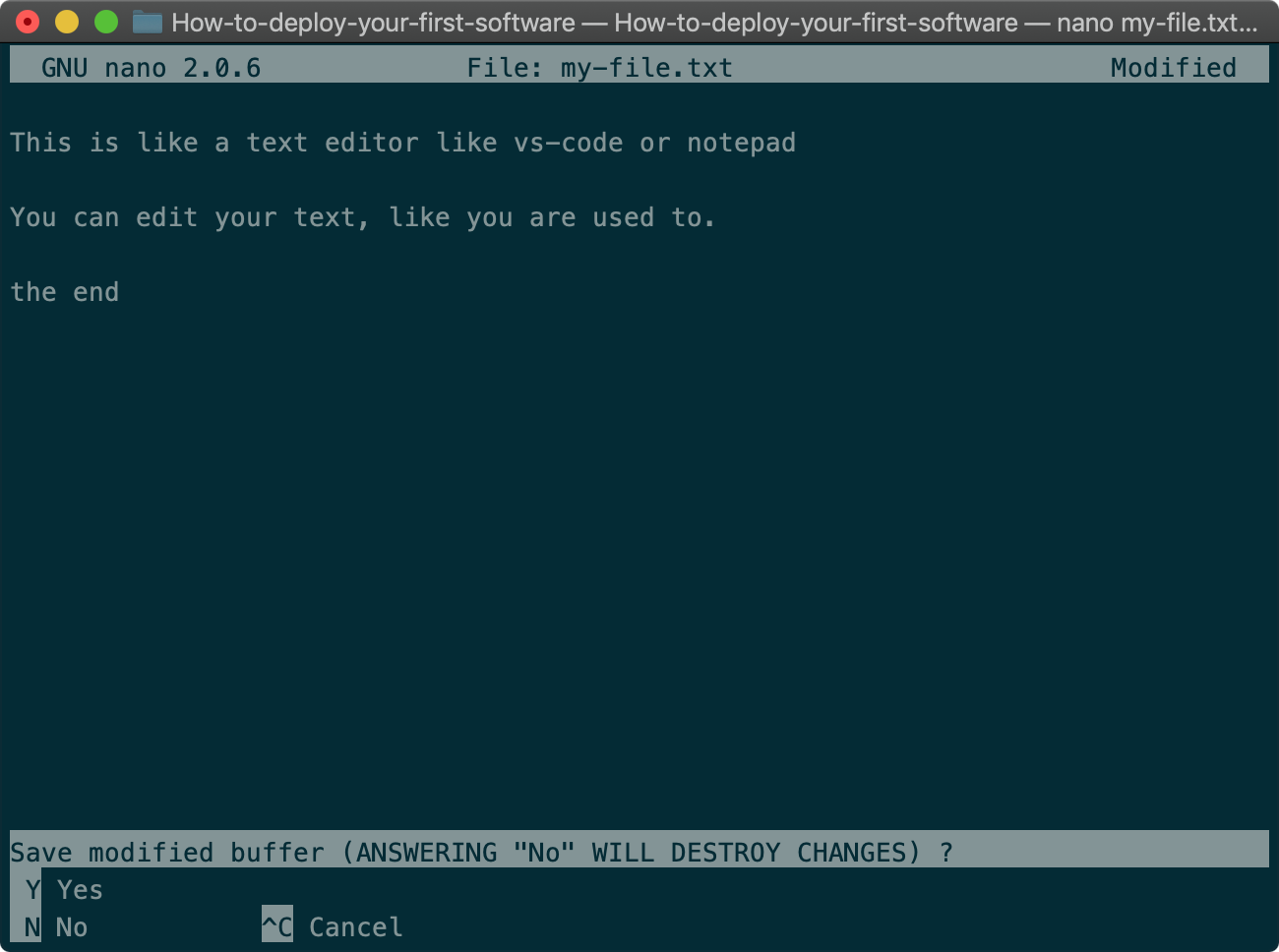
Now, let’s see if the file was indeed created. Type ls in the terminal:
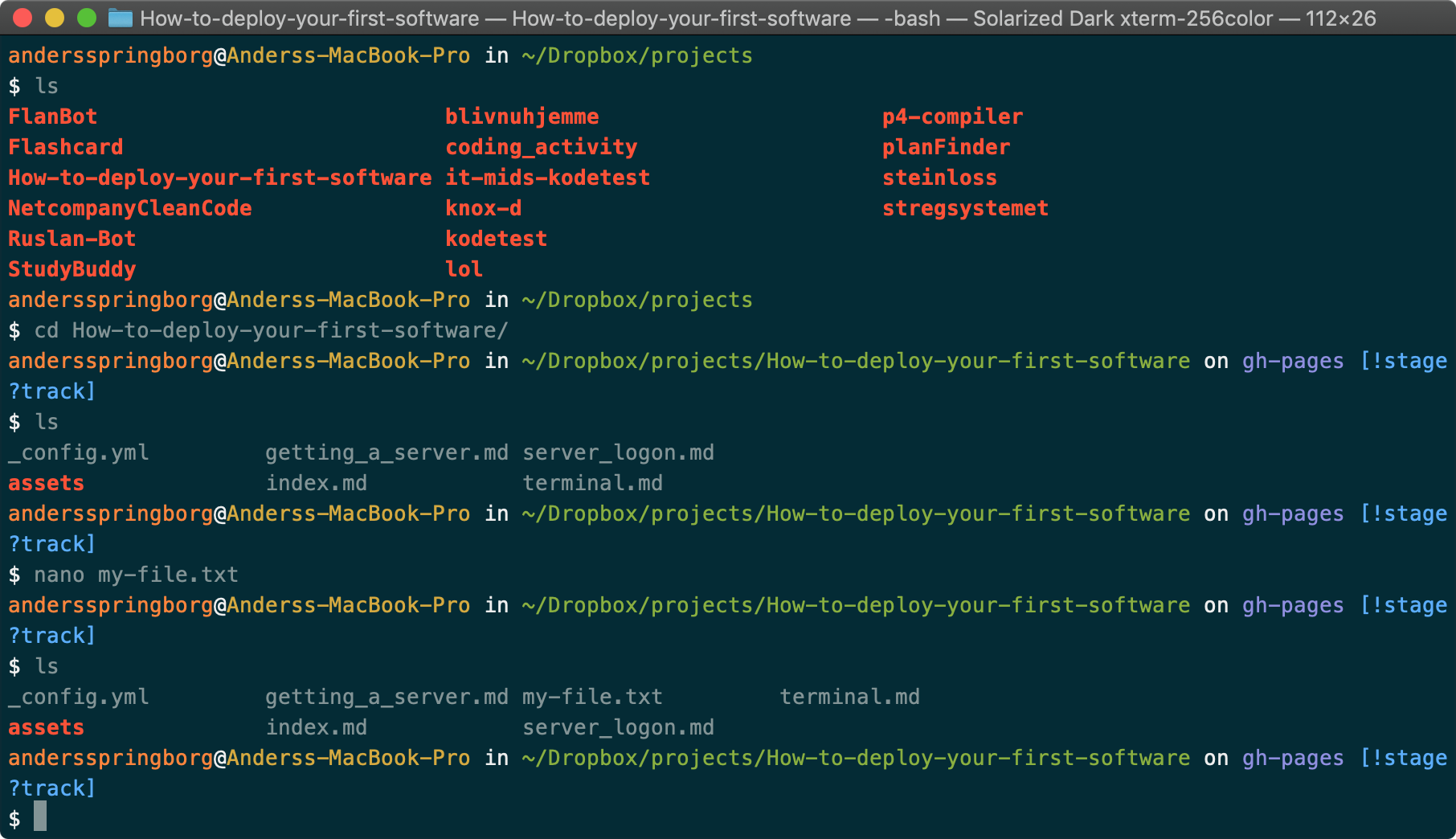
And there is the new file! Open it with cat print the content in the terminal:
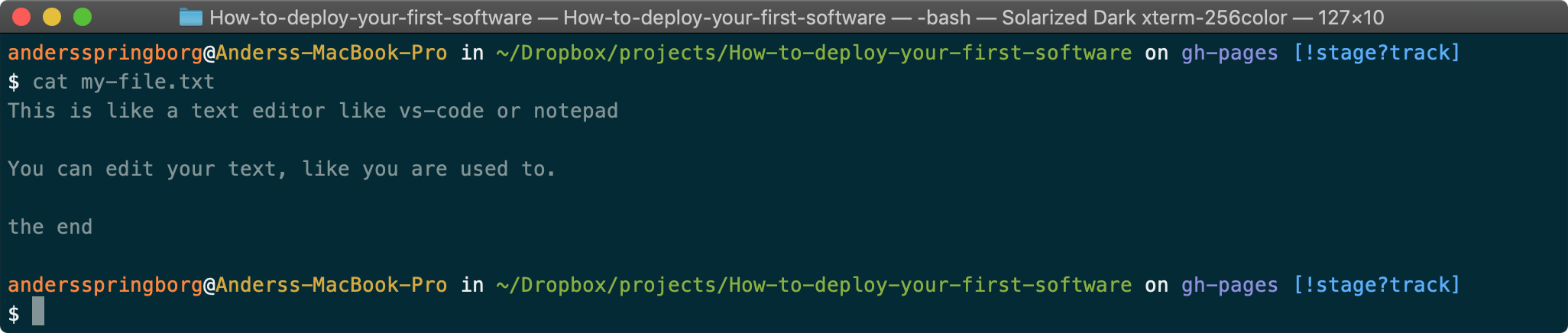
Everything is as it should be. This is how we are going to create new/edit existing files on the server, since we only have access through a terminal.